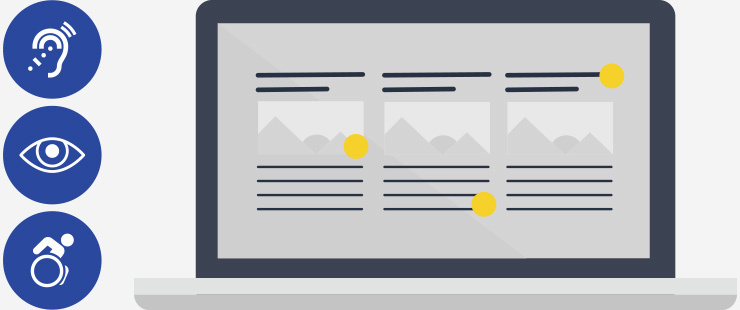Mastering WCAG compliance: A comprehensive guide to accessibility
The Web Content Accessibility Guidelines (WCAG) are the gold standard for web accessibility around the globe: They specify how to make website content more inclusive and accessible to people with disabilities. You could comb through the WCAG guidelines line by line to determine if you're meeting them, but the fastest and most accurate way to confirm that your site is WCAG-compliant and observes best practices is by using a WCAG compliance checker.
Test any page of your website for WCAG compliance. Simply add the URL for the page you want to check to:
- Receive an email detailing your WCAG compliance results to share with your team
- View your unique WCAG compliance score
- See an overview of your page's accessibility, with 15 common accessibility issues checked
- Get a detailed explanation of each accessibility issue on your page and recommendations
What is a WCAG compliance checker?
Web accessibility testing is the process of evaluating a website's accessibility — identifying and resolving accessibility issues on websites — to ensure it meets WCAG standards and is usable by people with disabilities. The best way to execute comprehensive and ongoing accessibility testing is through a combination of manual testing and WCAG compliance checkers, which are automated tools that scan your website for accessibility issues.
Enter a URL into a web accessibility checker and it will do the hard work for you. They quickly check your web content (both code and on-page information, such as text, images and sound) against current WCAG requirements to detect and flag any potential violations.
You should then use the results of these checks to determine the overall accessibility status of your website and make a prioritized plan for fixing accessibility errors according to your desired WCAG compliance level: A, AA, or AAA.
Why does your website need to be WCAG compliant?
One in six people globally (about 1.3 billion) experience significant disability, which could include long-term illness or impairment. If your site is digitally inaccessible, then you risk not being able to reach and engage people with disabilities, and you face legal risks in terms of penalties and lawsuits.
When you make sure your site is compliant with WCAG and other digital accessibility guidelines, you're making sure it's accessible to as many people as possible, which is the ethical and business-savvy thing to do.
While WCAG is not a legal requirement on its own, it does form the base for numerous international and national website accessibility regulations, including the Americans with Disabilities Act (ADA), the EU Web Accessibility Directive, the Equality Act and the UK Public Sector Bodies (Websites and Mobile Applications) Accessibility Regulations. By complying with WCAG, you are more likely to stay on the right side of these accessibility laws. If your company is in the US, make sure your ADA compliance is buttoned up.
It's important to note that an accessible website is also a more user-friendly website because it can generate higher search engine rankings. Adhering to WCAG won't exclude or hinder non-disabled visitors, and provides a more inclusive experience for everyone, so there's no good reason not to work towards it.
When should you use a WCAG compliance checker?
Using a WCAG compliance checker can be helpful in a number of situations, including during a website redesign process, an accessibility audit, spot-checks of individual pages, or when it's incorporated as part of your regular website maintenance workflows. Remember, every change and addition you make to your website can introduce potential new accessibility issues that fail WCAG guidelines.
That means it's important to think of accessibility and WCAG compliance as an ongoing process, rather than a one-off project, and to routinely check your website's WCAG status.
What are the different WCAG versions?
There are three versions of WCAG: 2.0, 2.1, and 2.2.
While WCAG is deliberately backward compatible, it's a good idea to use the newest version of the guidelines to provide improved accessibility and future-proof your site's accessibility as much as possible.
WCAG 2.0
WCAG 2.0 was originally published in December 2008. As WCAG 2.1 is an extension of WCAG 2.0, it can still be considered valid. However, the W3C recommends that website owners use the most up-to-date version of WCAG when evaluating their site's accessibility as it takes into account newer accessibility requirements which are more in tune with how people use the internet today.
WCAG 2.1
WCAG 2.1 was first published in June 2018. All the accessibility requirements in WCAG 2.0 were also included in WCAG 2.1. This means that web content that conforms to level 2.1 also conforms to level 2.0.
WCAG 2.1 differs to level 2.0 in that it includes additional accessibility requirements. You can see the full list of WCAG 2.1 success criteria on the W3C website.
WCAG 2.2
WCAG 2.2 was released in October of 2023. It builds on WCAG 2.1 requirements, with new success criteria and changes to existing success criteria. They span each level of WCAG conformance (A, AA, and AAA). These three levels provide an organized framework for tracking your accessibility efforts. As the levels increase, they demonstrate an increasing standard of accessibility.
Level A: This level indicates basic conformance to WCAG. At this level, your website will not provide accessibility for all situations.
- Fixed Reference Points: Websites should be built to ensure that users with disabilities can find references to content based on printed versions of documents, to enable easier cross-referencing.
- Findable Help: Users should be able to easily find help for carrying out any actions on a website. The help feature should be prominently and consistently visible.
- Accessible Authentication: Apart from passwords, which may be harder to remember for people with disabilities, websites should have an accessible, easy-to-use, and secure method to log in and access content.
- Redundant Entry: Input fields that are repeated in multi-step processes should either be auto-filled or removed, to assist users with cognitive disabilities with form filling.
Web content that conforms to WCAG 2.2 will also conform to WCAG 2.1 and WCAG 2.0. It's not yet clear if WCAG 2.2 will be incorporated into existing accessibility legislation.
Level AA: The most commonly required level of accessibility compliance in accessibility legislation and the recommended level to target. Conformance with Level AA means that your website will be usable to most users and understandable in most situations.
- Focus Appearance (Minimum): Similar to Focus Appearance (Enhanced), the aforementioned user groups should be able to easily identify the point of focus.
- Dragging: Any functionality that requires the use of a dragging movement should be able to be carried out through alternate means, since certain users may not have the dexterity that this requires.
- Pointer Target Spacing: Users with disabilities should be able to click or select any elements without activating adjacent elements.
- Hidden Controls: Controls needed to execute an action or progress in a process should be easily discoverable by people with cognitive disabilities.
AAA: The highest level of accessibility conformance. This is the most difficult level to attain and should be addressed only once Level AA has been achieved.
- Focus Appearance (Enhanced): People with mobility impairments who use alternative input devices besides a mouse, as well as low vision users, should be able to clearly view the current point of focus on a website.
What to do with your WCAG compliance checker report?
Once you've received your Siteimprove WCAG compliance checker report, it's time to put the findings to work. Each report comes with an accessibility score, rated from 1-100. It also provides the results of the 15 checks performed against your URL, such as missing alt text and headings, along with detailed explanations of each issue. You can email these results to your wider team to begin your accessibility remediation process.
So, where should you begin? It's recommended to start addressing your WCAG compliance failures by level. As mentioned earlier, Level AA is the most commonly cited level in accessibility legislation, so it's a good idea to prioritize meeting its requirements for maximum impact to your site visitors and to meet the letter of the law.
While these 15 WCAG compliance checks are a helpful place to begin, it's important to know that these are just a small fraction of all the WCAG compliance criteria — and that digital accessibility is a practice of making sure that digital content is accessibility to all users, including those with disabilities, rather than a one-off project.
To be fully compliant with WCAG, you should conduct a full accessibility audit of your entire website, including multimedia content and PDF files; regular testing to maintain and improve your website's accessibility check it against the latest WCAG standards is your best bet, and it will set you up for compliance with WCAG 3.0 when it's released. (It's currently being drafted.)
Using a specialist accessibility tool, like Siteimprove Accessibility and the Siteimprove Accessibility Checker, can automate the process of identifying and fixing accessibility issues on your site and guide you towards your desired level of WCAG compliance.
Again, automated checks are best complemented by manual testing: Human judgment detects accessibility nuances that tools might miss.
What is a WCAG compliance checker?
WCAG compliance checkers are automated tools that scan your website for accessibility issues. Simply enter a URL into the checker and it will do the hard work for you. They quickly check your web content – both code and on-page information, such as text, images and sound – against WCAG requirements, detecting and flagging any potential violations.
You should then use the results of these checks to determine the overall accessibility status of your website and make a prioritised plan for fixing accessibility errors according to your desired WCAG compliance level; A, AA, or AAA.
Why does your website need to be WCAG compliant?
With one in five people in the UK living with a long-term illness, impairment or disability, you could be excluding up to a fifth of the population from accessing your goods and services if your site is inaccessible. That means making sure your site is WCAG compliant and accessible to as many people as possible is the ethical and business-savvy thing to do.
While WCAG is not a legal requirement on its own, it does form the base for numerous international and national website accessibility regulations, including the EU Web Accessibility Directive, the Equality Act and the UK Public Sector Bodies (Websites and Mobile Applications) Accessibility Regulations. By complying with WCAG, you are more likely to stay on the right side of these accessibility laws.
It’s important to note that an accessible website is also a more user-friendly website – and can even lead to higher search engine rankings. Adhering to WCAG won’t exclude or hinder non-disabled visitors and provides a more inclusive experience for everyone, so there’s no excuse not to work towards it.
When should you use a WCAG compliance checker?
Using a WCAG compliance checker can be helpful in a number of situations, including during a website redesign process, conducting an accessibility audit, spot-checking an individual page or incorporated as part of your regular website maintenance workflows. Remember, every change and addition you make to your website can introduce potential new accessibility issues that fail WCAG guidelines. That means it’s important to think of accessibility and WCAG compliance as an ongoing process, rather than a one-off project and to routinely check your website’s WCAG status.
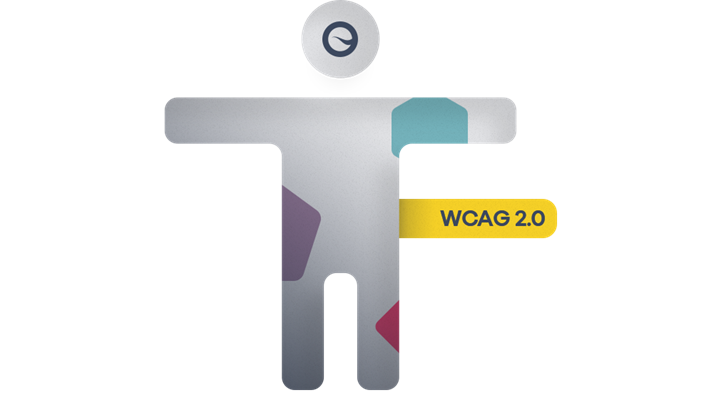
What are the different WCAG versions?
As of 2021, there are two existing and one upcoming version of WCAG. While WCAG is deliberately backwards compatible, it’s a good idea to use the newest version of the guidelines to provide the improved accessibility and future-proof your site’s accessibility as much as possible.
WCAG 2.0
WCAG 2.0 was originally published in December 2008. As WCAG 2.1 is an extension of WCAG 2.0, it can still be considered valid. However, the W3C recommends that website owners use the most up-to-date version of WCAG when evaluating their site’s accessibility as it takes into account newer accessibility requirements which are more in tune with how people use the internet today.
WCAG 2.1
WCAG 2.1 is the most current version of WCAG. It was first published in June 2018. All the accessibility requirements in WCAG 2.0 are also included in WCAG 2.1. This means that web content that conforms to level 2.1 also conforms to level 2.0.
Where WCAG 2.1 differs to level 2.0 is that it includes additional accessibility requirements. You can see the full list of WCAG 2.1 success criteria on the W3C website.
WCAG 2.2
WCAG 2.2 is scheduled to be completed and published by December 2022 after being postponed due to the pandemic. WCAG 2.2 will build on WCAG 2.1 requirements with nine new success criteria, along with a change to an existing success criterion. Split by level, these are:
Level AAA:
Focus Appearance (Enhanced): People with mobility impairments who use alternative input devices besides a mouse, as well as low vision users, should be able to clearly view the current point-of-focus on a website.
Level AA:
- Focus Appearance (Minimum): Similar to Focus Appearance (Enhanced), the aforementioned user groups should be able to easily identify the point of focus.
- Dragging: Any functionality that requires the use of a dragging movement should be able to be carried out through alternate means, since certain users may not have the dexterity that this requires.
- Pointer Target Spacing: Users with disabilities should be able to click or select any elements without activating adjacent elements.
- Hidden Controls: Controls needed to execute an action or progress in a process should be easily discoverable by people with cognitive disabilities.
Level A:
- Fixed Reference Points: Websites should be built to ensure that users with disabilities can find references to content based on printed versions of documents, to enable easier cross-referencing.
- Findable Help: Users should be able to easily find help for carrying out any actions on a website. The help feature should be prominently and consistently visible.
- Accessible Authentication: Apart from passwords, which may be harder to remember for people with disabilities, websites should have an accessible, easy-to-use, and secure method to log in and access content.
- Redundant Entry: Input fields that are repeated in multi-step processes should either be auto-filled or removed, to assist users with cognitive disabilities with form filling.
Web content that conforms to WCAG 2.2 will also conform to WCAG 2.1 and WCAG 2.0. It’s not yet clear if WCAG 2.2 will be incorporated into existing accessibility legislation.
What are the different WCAG conformance levels?
WCAG is split into three levels of compliance – Level A, Level AA and Level AAA. These three levels provide an organized framework for tracking your accessibility efforts. As the levels increase, they demonstrate an increasing standard of accessibility.
- Level A: This level indicates basic conformance to WCAG. At this level, your website will not provide accessibility for all situations.
- Level AA: The most commonly required level of accessibility compliance in accessibility legislation and the recommended level to target. Conformance with Level AA means that your website will be usable to most users and understandable in most situations.
- Level AAA: The highest level of accessibility conformance. This is the most difficult level to attain and should be addressed only once Level AA has been achieved.
What to do with your WCAG compliance checker report?
Once you’ve received your Siteimprove WCAG compliance checker report, it’s time to put the findings to work. Each report comes with an accessibility score – rated from 1-100. It also provides the results of the 15 checks performed against your URL, such as missing alt text and headings, along with detailed explanations of each issue. You can email these results to your wider team to begin your accessibility remediation process.
So, where should you begin? It’s recommended to start addressing your WCAG compliance failures by level. As mentioned earlier, Level AA is the most commonly cited level in accessibility legislation, so it’s a good idea to prioritize meeting its requirements for maximum impact to your site visitors and to meet the letter of the law.
While these 15 WCAG compliance checks are a helpful place to begin, it’s important to know that these are just a small fraction of all the WCAG compliance criteria. To be fully compliant with WCAG, you should conduct a full accessibility audit of your entire website – including multimedia content and PDF files. Using a specialist accessibility tool, like Siteimprove Accessibility, can automate the majority of these checks for you and guide you towards your desired level of WCAG compliance.