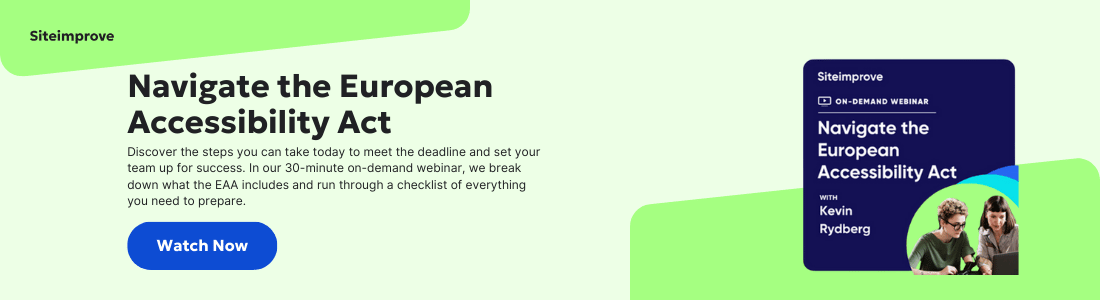Your website just failed an accessibility audit. The legal team is sending panicked emails. And somewhere, a user with disabilities can't complete a purchase on your site.
Welcome to the high-stakes world of web accessibility compliance, where good intentions crash into technical realities.
The European Accessibility Act (EAA) and Americans with Disabilities Act (ADA) are legal frameworks that determine whether your website works for everyone . . . or excludes 16 percent of the world's population.
And the "we'll fix it later" approach? It's getting expensive. In 2023, there were settlements ranging from $5,000 to $350,000 per case, contributing to a staggering loss for businesses.
WebOps teams now face a dual challenge: understanding complex accessibility legislation while translating them into technical implementations. Which ARIA attributes matter most? How do you validate Web Content Accessibility Guidelines (WCAG) compliance programmatically? And how do you fix accessibility issues without breaking your site?
Siteimprove users tell us that clear guidance beats guesswork. That's why our platform spots accessibility issues while you code, not after your site goes live and triggers compliance problems.
Time to turn compliance headaches into technical solutions. No more guesswork. No more legal panic. Just accessible websites that work for everyone.
The web must be clear. Laws demand it. Siteimprove finds the problems on your pages, and it helps you fix them so you stay right.
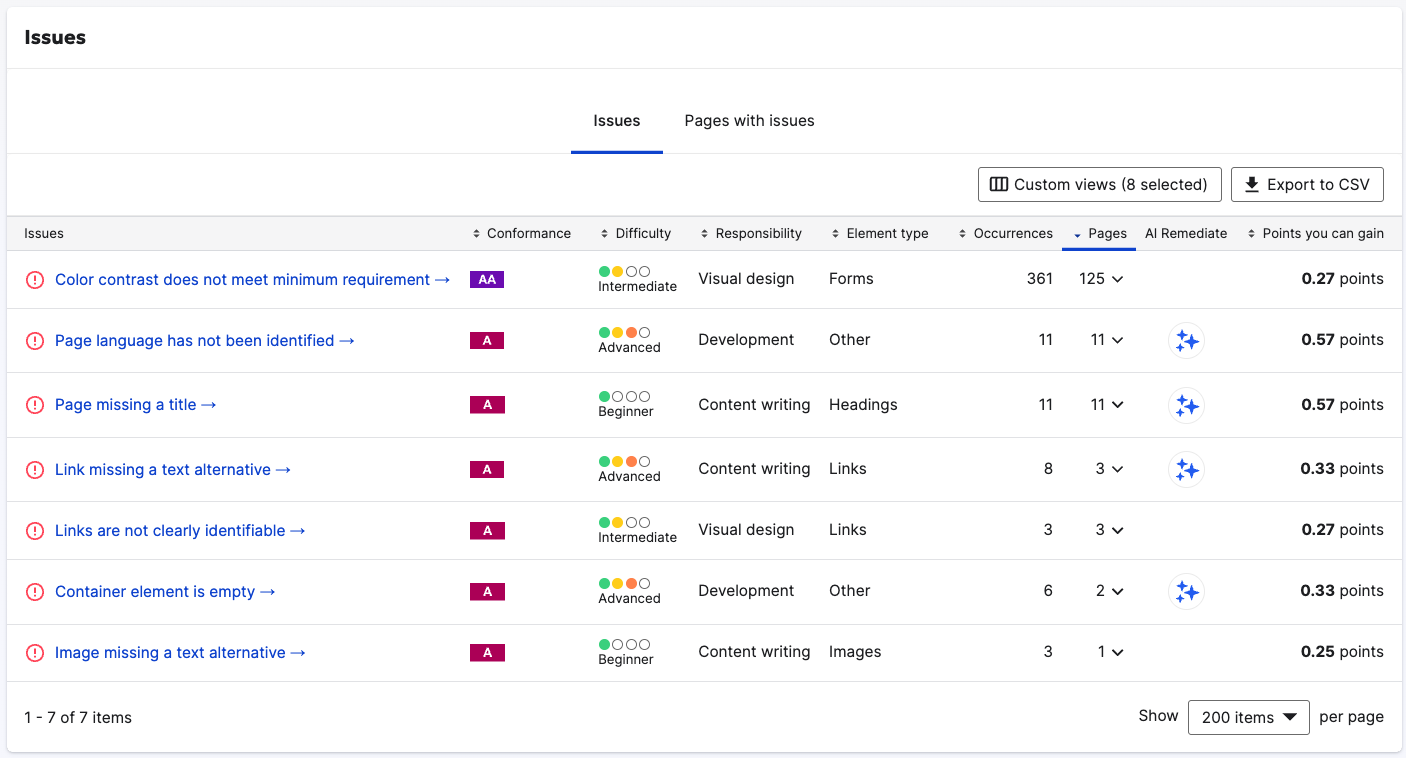
Ensure Your Digital Presence is EAA Compliant: Visit our comprehensive EAA Resource Center for essential guides, checklists, and tools to help you navigate compliance and create a more inclusive digital experience.
The European Accessibility Act in a nutshell
The EAA landed with a thud on the desks of web developers in 2019. While politicians celebrated a win for digital inclusion, tech teams scrambled to decipher what "accessibility requirements for products and services" actually meant for their code.
Here's the translation: As of June 28, 2025, your website must comply with the web accessibility directive if you sell products or services in the EU. Full stop.
The technical requirements? WCAG 2.1 AA standards are baked into law. Your site needs proper heading structures, keyboard navigation, screen reader compatibility, and about 50 other technical criteria that most developers weren't taught in school.
Most companies fall into three camps right now: completely unaware, vaguely concerned, or actively panicking. Meanwhile, the clock ticks toward implementation deadlines.
Two deadlines you absolutely cannot miss
June 28, 2025 was the deadline. Existing offerings get a grace period until June 28, 2030. Smart are building EAA compliance into their development cycles.
Manual testing fails at scale
The real challenge is verification. How do you prove your site meets these standards? Manual testing catches only about half of accessibility issues. Automated scanning might miss contextual problems. And neither approach scales for sites with thousands of pages.
Siteimprove's Accessibility platform tackles this by combining automated scanning with clear guidance. Technical teams see which code elements need fixing, how to fix them, and which issues impact compliance most severely. This changes accessibility from a vague requirement into specific code changes your team can do today.
Smart solutions beat fines
The penalties for non-compliance aren't trivial. Each EU member state sets its own enforcement mechanisms, with fines potentially reaching six figures. Beyond financial penalties, non-compliant sites face potential market restrictions and damage to brand reputation.
For technical teams, the smartest approach combines education with automation. Understanding the Web Content Accessibility Guideline criteria that underpin the EU Accessibility Act gives developers the context for why certain code practices matter. Automated tools then scale this knowledge across your entire web presence.
Technical teams using Siteimprove report spending less time on accessibility remediation. Instead of hunting for issues manually, they get prioritized fixes delivered within their existing workflows. Teams that once dreaded EAA requirements now use compliance work to build sites that genuinely serve all users, checking both the legal and usability boxes in one go.
The Americans with Disabilities Act in digital space
Unlike the EAA, the ADA wasn't built for the digital age. It was written in 1990 when websites barely existed, so this civil rights law never explicitly mentions the internet. Yet, courts consistently rule that websites count as "places of public accommodation" under Title III in the United States.
No explicit web standards but hefty lawsuits anyway
The Department of Justice still hasn't issued formal technical standards for internet accessibility under the ADA. This regulatory gap creates a strange situation where businesses must comply with undefined requirements.
In practice, WCAG 2.1 AA has become the de facto accessibility standard in ADA lawsuits. Courts repeatedly reference these guidelines when determining if a website discriminates against people with disabilities. Your technical teams should treat these guidelines as mandatory.
No business is immune. Mom-and-pop shops and Fortune 500 giants alike face lawsuits over basic issues: missing alt text, keyboard traps, and other barriers that lock out users with disabilities.
Where code meets courtroom precedents
The Domino's Pizza case changed everything in 2019. The Supreme Court let stand a ruling that the pizza chain's website needed to be accessible under the ADA, despite the lack of specific accessibility regulations. This created a technical mandate without technical specifications.
Your development team needs to understand the technical implications. Missing form labels, inaccessible custom components, and JavaScript that break screen readers create real legal exposure. The good news? These issues are fixable with proper guidance.
Technical patterns matter. Screen readers need proper heading hierarchies to navigate content. Keyboard users need visible focus indicators to see where they are on a page. Color-blind users need sufficient contrast. The gap between "nice-to-have" coding practices and "legally-mandated" standards has closed — judges and regulators made sure of that.
Quick fixes versus lasting compliance
Most companies try one of two approaches when facing ADA compliance concerns. Some hire consultants for a one-time audit and remediation. Others slap on overlay tools that promise instant compliance. Both approaches typically fail.
One-time fixes don't address the ongoing nature of web development. New content, features, and designs create fresh accessibility barriers daily. And overlay tools often create more problems than they solve, with many disability advocates actively opposing them.
Siteimprove's approach integrates accessibility testing directly into development workflows. Technical teams receive actionable, prioritized fixes that teach how to prevent similar issues in the future. This sustainable approach builds institutional knowledge while steadily improving accessibility scores.
Technical framework for proactive defense
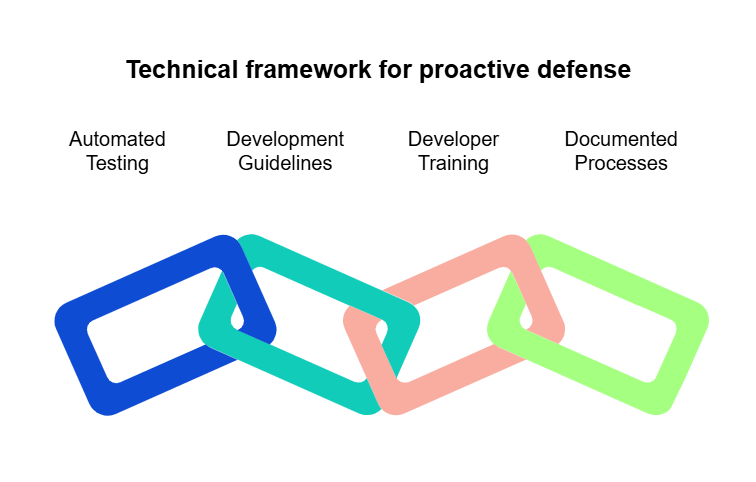
Smart companies shift from reactive fixes to proactive prevention. This means adopting a technical framework that includes:
- Regular automated testing with live monitoring to catch regression issues
- Development guidelines that require accessibility conformance as a deployment criterion
- Training for developers, designers, and content creators to catch issues early
- Documented processes for addressing accessibility feedback from users
Siteimprove customers report a reduction in their most severe accessibility issues within months. Our platform helps technical teams prioritize fixes based on impact, effort required, and legal risk level. Instead of looming legal dangers, accessibility becomes a series of defined technical challenges with checkpoints your team can methodically address.
Technical requirements your website must nail
WCAG 2.1 AA. Four characters and two letters that strike fear into developers' hearts. These guidelines contain 50 specific success criteria your website needs to meet, from keyboard navigation to proper color contrast.
Forget the academic language. Here's what WCAG means in human speak:
Perceivable. Users must be able to see, hear, or touch your content. That means images need alt text. Videos need captions. Audio needs transcripts. And layout can't rely solely on visual presentation.
Operable. Users must be able to navigate and interact. Keyboard-only navigation must work. Touch targets need proper sizing. Timeout warnings need sufficient time to respond. And nothing should flash or animate in ways that could cause seizures.
Understandable. Users must be able to comprehend your content and interface. Error messages need to explain what went wrong. Form fields need clear labels. Navigation patterns must remain consistent across pages.
Adaptable. Your code must work with assistive technologies. That means proper HTML semantics. ARIA attributes where needed. And backward compatibility with older assistive tech when possible.
Code problems Siteimprove finds
Most accessibility scanners throw up vague alerts like "insufficient color contrast" without telling you which elements fail or how to fix them. Siteimprove’s Accessibility product identifies exact code locations needing changes.
Common problems include missing form labels that leave screen reader users guessing what information to enter. Empty links that announce "link" without any context. Images missing alt attributes that screen readers can't interpret. And heading structures that skip levels, confusing the document outline.
Siteimprove analyzes your entire codebase, flagging specific HTML elements, CSS properties, and JavaScript functions that create barriers. Each issue includes code snippets showing exactly what needs fixing and why it matters for compliance.
From PDF nightmares to form field disasters
Some accessibility problems go beyond basic HTML. PDF documents, a staple of corporate websites, create unique headaches. Most sit on websites like ticking compliance time bombs.
Siteimprove's PDF scanning identifies missing document tags, improper heading structures, and untagged images. It also flags complex tables without proper markup and form fields lacking accessible labels.
Custom JavaScript components pose another challenge. Developers build fancy interfaces without implementing basic keyboard support or ARIA attributes. Siteimprove identifies these gaps and provides code examples showing how to implement accessible custom controls that pass compliance checks.
When automated testing meets human intelligence
Not every accessibility issue can be caught by machines. Subjective requirements like "meaningful sequence" and "link purpose" sometimes need human judgment.
Siteimprove combines automated scanning with guided manual testing. Technical teams get step-by-step instructions for checking subjective criteria. These workflows make manual testing systematic and reproducible, rather than random and inconsistent.
The platform prioritizes issues based on severity, compliance impact, and effort required to fix. This means technical teams can tackle the most critical problems first, showing meaningful progress toward compliance goals rather than drowning in an ocean of minor issues.
Your website probably fails dozens of accessibility checks right now. Don't panic. Prioritized fixes accomplish what random repairs never will: keeping your legal team's blood pressure down while letting people with disabilities use your website.
European Accessibility Act vs Americans with Disabilities Act
Both accessibility laws aim for the same goal — equal access — but take different approaches to get there. One emerged in the smartphone era with clear digital requirements, while the other predates the modern internet yet still governs it.
Here's how they stack up against each other when your technical teams need to implement them:
| Aspect | European Accessibility Act | Americans with Disabilities Act |
|---|---|---|
| Legal clarity | Explicitly covers digital products with clear requirements | Originally silent on digital; relies on court interpretations |
| Technical standard | Directly references WCAG 2.1 AA | De facto WCAG standard through court precedent, not legislation |
| Scope of coverage | Products and services with specific exemptions | "Places of public accommodation" broadly interpreted |
| Documentation requirements | Requires formal accessibility statements and conformance reporting | No specific documentation mandated, but advisable for defense |
| Penalties | Administrative fines determined by EU member states | Civil litigation with damages and legal fees |
| Enforcement mechanism | Government regulatory bodies | Private lawsuits and DOJ actions |
| Geographic reach | EU member states and products entering EU market | US jurisdictions, but influences global standards |
Turn accessibility headaches into opportunity
Web accessibility isn't optional anymore. The EAA and ADA have seen to that. But compliance doesn't have to be the technical nightmare many development teams fear.
Savvy organizations embed accessibility requirements directly into their development process, sidestepping the costly cycle of legal interventions and band-aid overlay solutions. So, find issues while writing code, not after your site launches and triggers legal scrutiny.
Both laws push toward the same goal: making the web work for everyone. And while their approaches differ, WCAG 2.1 AA compliance satisfies the technical requirements of both.
Siteimprove customers report benefits far beyond lawsuit prevention — they've found that accessible sites deliver superior performance for all users. Pages load faster. Navigation becomes intuitive. Content clarity improves. And search engines reward these improvements with better rankings.
Stop treating accessibility as a legal burden. Start seeing it as what it really is: better coding practices that create better websites for all users.
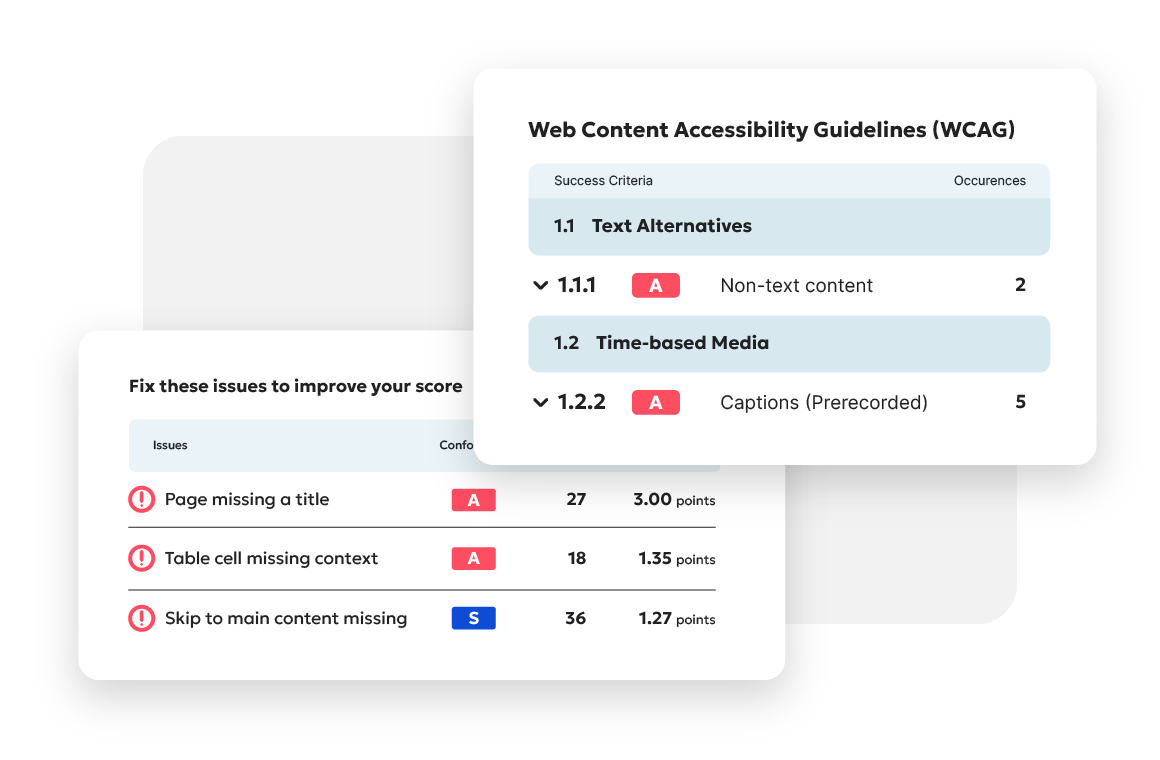
Ready to create more accessible and inclusive web content?
Siteimprove Accessibility can help you create an inclusive digital presence for all.
Request a demo
Saphia Lanier
Marketer. Journalist. Strategist. A powerful combo for B2B SaaS brands looking for customer-centric content that attracts and converts. Saphia's 18 years in digital marketing and magazine/newspaper writing prepped me to develop well-researched long-form content that edutains and drives action.